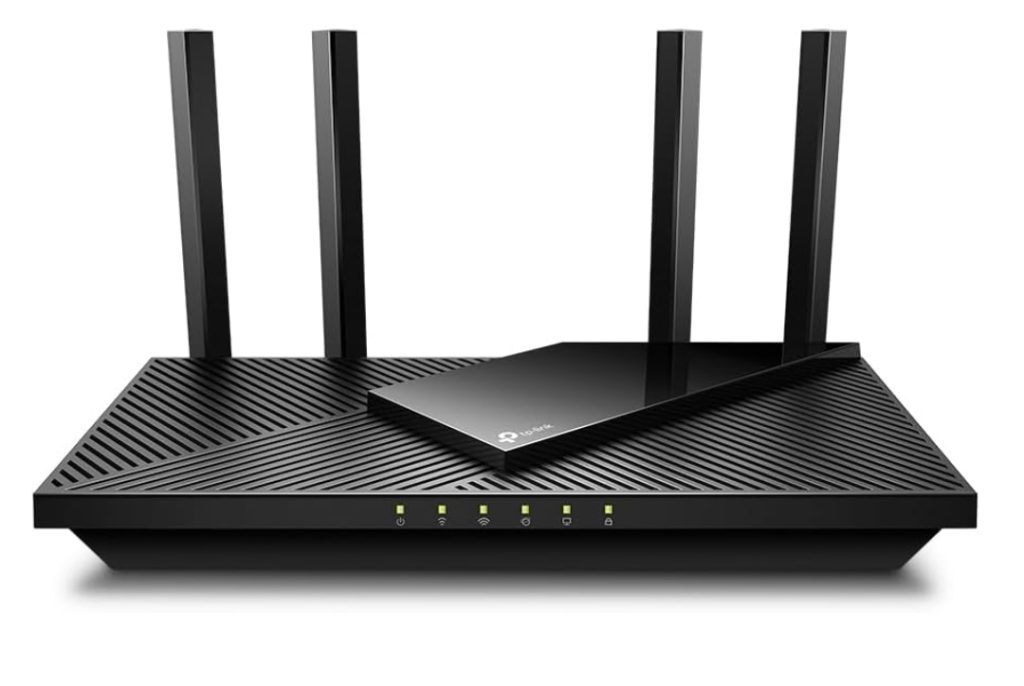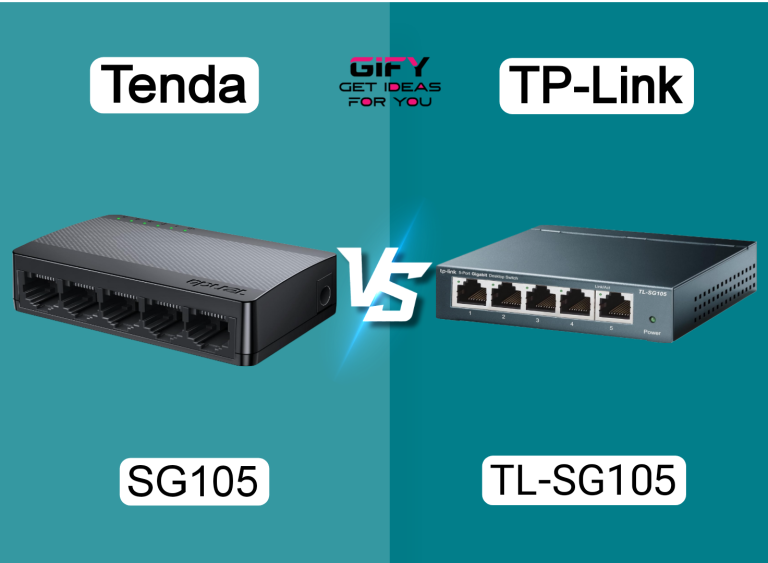TP Link vs Asus Router is one of the most popular comparisons for anyone looking to upgrade their home or office network. Both brands dominate the market with high-speed,
reliable, and secure Wi-Fi routers. Choosing between TP-Link and ASUS can feel tricky since both offer Wi-Fi 6 technology, great performance, and advanced features for different user needs.
In this detailed comparison, we’ll break down how each brand performs in real-world use, including coverage, speed, setup, and security.
You’ll also see which one is better for streaming, gaming, and smart home devices. The goal is to help you make a smart choice without overcomplicating technical jargon.
Both TP-Link and ASUS routers deliver impressive performance and flexibility. However, subtle differences in speed optimization, security tools, and software experience can make
one model more suitable for your lifestyle. Whether you need a fast connection for work, seamless streaming for family entertainment, or stable Wi-Fi for online gaming, this comparison has you covered.
By the end, you’ll have a clear picture of which router brand offers the best combination of performance, reliability, and user-friendliness for your setup. Let’s explore both options in depth.
TP-Link Router – A Certified for Humans Device, Free Expert Support
The TP-Link Archer AX21 V4 represents one of the most balanced routers in the Wi-Fi 6 category. It’s designed for users who want fast speeds, stable performance,
and broad coverage without spending too much. With its advanced dual-band technology, it handles multiple devices smoothly while reducing congestion across your network.
Detailed Overview
The Archer AX21 V4 combines power and simplicity. It uses Wi-Fi 6 (802.11ax) technology that boosts network capacity and speed compared to older routers.
With a total bandwidth of 1.8 Gbps — 1200 Mbps on the 5 GHz band and 574 Mbps on 2.4 GHz — it ensures smoother streaming, gaming, and browsing.
This router supports OpenVPN and PPTP VPN servers, giving users flexibility to secure connections remotely. It’s built to handle multiple devices using OFDMA technology,
which allows efficient communication with several gadgets at once. The Beamforming technology and four high-gain antennas improve range and signal stability, ensuring consistent performance even across multiple rooms.
TP-Link also focuses on security. The company’s commitment to cybersecurity — as part of the U.S. CISA Secure-by-Design pledge — ensures this router meets modern protection standards. It works with all major ISPs and offers a hassle-free setup using the TP-Link Tether app, available for both Android and iOS users.
What Is Good
✅ Wi-Fi 6 Speed: Delivers up to 1.8 Gbps, perfect for streaming, gaming, and smart homes.
✅ Wide Coverage: Beamforming and high-gain antennas enhance range across large spaces.
✅ VPN Support: Built-in OpenVPN and PPTP servers for secure remote access.
✅ Easy Setup: TP-Link Tether app simplifies configuration and monitoring.
✅ Excellent Security: Follows the Secure-by-Design cybersecurity pledge.
What Is Bad
❌ No 6GHz Band: Lacks tri-band support found in higher-end routers.
❌ Limited USB Functions: Lacks advanced USB sharing or NAS features.
❌ Performance Drops Through Walls: Thick walls can reduce Wi-Fi strength slightly.
❌ Average App Interface: The Tether app feels less refined compared to ASUS’s software.
Overall Verdict
The TP-Link Archer AX21 V4 is ideal for medium to large households needing fast, reliable Wi-Fi on a budget. It balances performance, security, and affordability perfectly. While it misses a few premium features,
such as tri-band or advanced parental controls, its efficiency and coverage make it a top pick for general users. If you want smooth streaming and multiple device support without breaking the bank, TP-Link delivers excellent value.
ASUS Router – Dual Band WiFi 6 Extendable Router, Subscription-Free Network Security
The ASUS RT-AX1800S is a strong rival in the Wi-Fi 6 market. It brings together advanced speed, strong connectivity, and commercial-grade security,
making it ideal for users who value network safety as much as performance. ASUS routers are known for their consistent build quality and powerful internal hardware — and this model is no exception.
Detailed Overview
The ASUS RT-AX1800S uses the Wi-Fi 6 (802.11ax) standard and supports both MU-MIMO and OFDMA technologies for improved efficiency. With 1024-QAM modulation,
it delivers ultra-fast connections and better throughput than standard AC routers. The router features a dual-core processor that enhances overall system stability and reduces latency during heavy traffic.
Equipped with four external antennas, it provides stable and extended Wi-Fi coverage. The inclusion of five Gigabit ports (1 WAN + 4 LAN) offers lightning-fast wired connections,
perfect for gaming consoles or PCs. ASUS also includes its signature AiProtection Classic powered by Trend Micro, delivering robust protection against online threats.
For those who travel frequently, the Instant Guard VPN adds an extra layer of security with a one-click connection to your home network. Setup is simple through the ASUS Router app, which provides easy monitoring, parental controls, and firmware updates.
What Is Good
✅ Wi-Fi 6 Speed: 1024-QAM technology ensures blazing-fast wireless performance.
✅ Excellent Security: AiProtection powered by Trend Micro provides strong defense.
✅ Robust Hardware: Dual-core processor handles heavy usage without slowdowns.
✅ Great Wired Options: 5 Gigabit ports for stable, high-speed Ethernet connections.
✅ Instant Guard VPN: Offers secure remote access with one click.
What Is Bad
❌ No USB Port: Lacks support for media sharing or external drives.
❌ Limited Advanced Controls: The app offers fewer customization options than ASUS’s higher-end models.
❌ Average Coverage Through Barriers: Thick concrete walls may weaken the signal.
❌ Price Slightly Higher: Costs a bit more than TP-Link models with similar specs.
Overall Verdict
The ASUS RT-AX1800S stands out for its speed, hardware power, and unmatched security. It’s best suited for users who prioritize network safety, multi-device performance, and wired gaming.
While it misses USB support, its advanced VPN features and solid app experience make it one of the most reliable routers in its category. ASUS remains a go-to choice for tech enthusiasts seeking stability and long-term value.
Common Features
Both TP-Link and ASUS routers share several core technologies that define modern Wi-Fi 6 performance. These similarities make the choice between them more about user preference and extra features rather than basic performance.
- Wireless Standard: Both support Wi-Fi 6 (802.11ax) for faster speed, greater efficiency, and less latency.
- Combined Speed: Offer up to 1.8 Gbps total bandwidth, ideal for HD streaming, gaming, and multitasking.
- Mesh System Compatibility: Both routers can integrate into mesh systems for extended coverage across large homes.
- OFDMA & MU-MIMO Support: Efficiently handle multiple devices at once without lag.
- Security: Provide advanced network protection — TP-Link with Secure-by-Design standards and ASUS with AiProtection Classic.
- Management App: Easy setup and control through mobile apps (TP-Link Tether and ASUS Router App).
- Setup: Quick configuration using step-by-step guides within their respective apps.
These shared features ensure both routers deliver stable, high-speed Wi-Fi. Whether you choose TP-Link for its value or ASUS for its added security, both are capable of meeting modern internet demands for homes and offices alike.
Related Article 🎀
FAQs About TP Link vs Asus Router
1. Which is faster, TP-Link or ASUS?
Both deliver excellent Wi-Fi 6 speed. However, ASUS tends to have slightly higher throughput and lower latency due to its stronger internal processor.
2. Which router offers better security?
ASUS has an edge with AiProtection Classic powered by Trend Micro. TP-Link still provides strong protection under its Secure-by-Design commitment.
3. Which one is easier to set up?
TP-Link’s Tether app offers a smoother, beginner-friendly setup. ASUS’s app provides more advanced settings for experienced users.
4. Can I use these routers with any internet provider?
Yes, both TP-Link and ASUS routers work with all major ISPs, including Comcast, Verizon, Spectrum, and more.
5. Which is better for gaming?
ASUS generally performs better for gaming due to its powerful processor and lower latency, though TP-Link handles casual gaming well too.
Conclusion
The battle of tp link vs asus router comes down to personal needs. TP-Link focuses on affordability, ease of use, and dependable performance, while ASUS targets advanced users who value network control and high-end security.
If you want a cost-effective router that covers your entire home with stable Wi-Fi, TP-Link Archer AX21 V4 is a fantastic choice. For users who demand faster processing power, enhanced security, and strong wired connections, the ASUS RT-AX1800S stands out.
Both routers deliver top-tier Wi-Fi 6 performance and reliability. Whether you choose TP-Link’s balance or ASUS’s power, either option ensures fast, secure, and future-ready connectivity for your home or office network.